MIDI Controllers
Take control of your music.
From the deep DAW integration of Launchkey, FLkey, and SL, to the hands-on precision of Launch Control and Launchpad’s iconic grid, our MIDI controllers are built to keep you creating. Whether you're in the studio or on the move, find the best MIDI controller for your setup, style, and sound.
Find the best MIDI controller for you
MIDI controller finder
Find the perfect MIDI controller for you
Our MIDI controller finder will take you through our range of MIDI controllers and help you find the perfect match for you.
Learn how to make songs, build beats, and more
Frequently asked questions
A MIDI controller is a device that generates and transmits Musical Instrument Digital Interface (MIDI) data to control other electronic musical instruments, software, or synths. It enables music makers to adjust sound parameters, trigger notes, and create music through a physical interface, such as keys, pads, faders, and encoders.
The best MIDI controller will depend on how you make music. FLkey is built to work seamlessly with FL Studio, with creative features that help you start making straight away.
If you're into finger drumming, launching clips or loops, Launchpad gives you hands-on control of your grid.
Want deep DAW integration? Launchkey delivers, with full support for Ableton Live, Logic, Cubase, FL Studio, Reason, Bitwig, and Ardour.
And if you want to get tactile with your mix and devices, Launch Control puts faders and knobs at your fingertips and integration with all major DAWs and MIDI I/O for all your hardware.
If you're into finger drumming, launching clips or loops, Launchpad gives you hands-on control of your grid.
Want deep DAW integration? Launchkey delivers, with full support for Ableton Live, Logic, Cubase, FL Studio, Reason, Bitwig, and Ardour.
And if you want to get tactile with your mix and devices, Launch Control puts faders and knobs at your fingertips and integration with all major DAWs and MIDI I/O for all your hardware.
A MIDI controller sends signals to software or MIDI enabled devices to trigger sounds and adjust parameters. It doesn’t produce audio itself but controls virtual instruments using keys, pads, or encoders. Common in music production, it lets you play, record, and adjust sounds in a DAW, making it an essential tool to start making music straight away.
To use a MIDI controller, simply connect it to your computer via USB or to your interface using a MIDI cable. Open your DAW (like Ableton Live, Logic Pro, or FL Studio), select the MIDI controller as the input device, and load a virtual instrument. Press the keys or pads on your Novation controller to trigger sounds and use encoders and faders to control effects or parameters.
A MIDI keyboard controller is a device that piano keys but doesn’t make sound on its own. Instead, it sends MIDI data to a computer or synth and sends note data and CC information to control whatever you like.
Most DAWs allow you to use your computer keyboard to enter note data. A hardware controller such as the Novation Launchkey, FLkey, and Launchpad puts your virtual instruments right at your fingertips. All of our hardware devices include velocity-sensitive keyboards and pads, giving you the ability to play music expressively without the need for further editing.