How to make a track with Venus Theory on Launchkey with Cubase
Venus Theory is a sound designer, musician, and content creator who creates sound libraries and presets. On his YouTube channel, he teaches thousands of aspiring musicians and sound designers how to make noise and music and has garnered over 13 million views through his in-depth and informative tutorials.
Venus Theory takes us through a step-by-step guide on how Launchkey can be used to create music with Cubase 12, giving us a thorough view of how you can take your music further and expand on creative ideas through experimentation.
Creating ambient soundscapes in Cubase with Launchkey
The perfect companion for free-flowing inspiration and experimental ideas, Launchkey’s features make music production in Cubase incredibly easy, giving you the freedom to develop music without constraints or distractions.
You can get started writing music with Launchkey with immediacy as you can do virtually everything you can do in the DAW straight from the keyboard. To help you familiarise yourself with how Launchkey corresponds with Cubase, you can view Launchkey’s mappings in the ‘MIDI Remote’ area of the DAW.
Using transport controls on the hardware, Venus Theory is able to record, stop, start and quantise in an instant and quickly gets started with his track by hitting record and playing in his initial melody line.
As you develop your ideas and get into the creative flow, you can capture improvised melodies with retrospective recording with Capture MIDI on Launchkey, so you never lose an idea. Venus Theory notes this a particularly helpful feature for his creative process,
“If you’re like me and have terrible short-term memory, one really handy feature to know about is the retrospective MIDI recording of Cubase, which is actually part of the Launchkey integration. If you come up with something really cool and you didn’t bother to hit record or forgot to hit record, you can just hit ‘Capture MIDI’ and it spits it right back out into the session for you.”
Using Launchkey’s standalone features, you’re well equipped to produce music with very little need to navigate around the DAW from your computer. You can switch between modes to edit your sessions, play drums or cycle through stored chords for your songs, all from the keyboard.

Melody making made easy
As well as having onboard controls for essential DAW features, Launchkey provides you with powerful creative tools to help you write your music.
Chord modes and Scale mode are helpful features for making music in Cubase and are great for creativity and getting ideas moving. Using Fixed or Scale chord mode can help you to take the work out of finding the perfect melody by making sure every note you press is in key with your creation.
With Scale Mode, you can create melodies that are always in key with your chord progressions, which gives you plenty of space to develop your ideas with more complexities and sonic layers.
“These features like locking keyboard to the scale or locking the pads to play chords within the correct key are really useful if you just want to jam around and come up with different ideas.”
In User Chord Mode, you can get more nuanced with your melodies and it’s perfect for more complex chord structures or improvised pieces. Venus Theory uses User Chord mode to define unique chords and create a bank of stored chords to give himself the freedom to play and improvise freely and add chord stabs to his track.
Using Chord mode and Scale mode together can greatly change the way you write songs, helping you to break out of creative ruts and come up with melodic ideas you never thought you had.

Tactile control when mixing your music
Deep integration with Cubase makes Launchkey a powerful partner for taking full control of your music past the inspiration stage.
Venus Theory refines how his track feels by using Launchkey to control parameters such as volume and panning and he takes hands-on control of key parameters on each of the individual tracks with the faders and knobs. You can use the faders and knobs in real-time to record automation and mix in sounds and textures in a more tactile and expressive way to give your music more dynamic.
“Launchkey also acts like a mixer, which is a great way to get hands-on control in your sessions.”
Quick controls in Cubase
To further customise his Cubase workflow, he assigns quick controls in Cubase to the knobs and faders on the keyboard. Doing this allows him to assign specific controls to anything he wants in Cubase and lets him use Launchkey to control those parameters. He demonstrates this by assigning quick controls to alter the filter cut off of his synth sounds and uses the knobs to tweak his sound.
“One of my favourite features of the Launchkey integration with Cubase is its ability to utilise quick controls,”

A productive partner for creativity and experimentation
Whether you’re making music in the studio or performing live, Launchkey’s combination with Cubase creates a powerful duo for creating and playing music. The complete integration with the DAW, as well as countless customisation options, helps you get creating music straight out of the box but gives you plenty of room to take full reign of your production.
From those new to producing music in Cubase to the more skilled producers, Launchkey can take the production process even further and open up a greater realm of possibilities for experimental music creation.
Find Venus Theory on www.venustheory.com. Bandcamp, YouTube, and Twitter