Launchpad & Logic Pro X 10.5
New support for Launchpad in Logic Pro X
With Apple’s release of Logic Pro X 10.5 comes Live Loops, which for the first time brings cell-based looping playback and performance to the popular music software platform. Launchpad, with its 8x8 grid of colourful and expressive pads, extends the Live Loop experience and makes the Logic workflow more hands-on.
Setup is automatic: Just plug in a compatible Launchpad (see below for a full list) and Logic’s Control Surface Setup window will appear to notify a connection, then rotate the device 90 degrees to match the layout of the Live Loops grid. You can even attach multiple Launchpads to use them simultaneously, with additional options for the top-down orientation of your devices. Set up can be adjusted for control either 90 degrees to the right or to the left. Rotation is always required.
Cells in the Live Loops grid can contain one-shots, loops, MIDI patterns and automation data, and can be dragged-and-dropped or recorded live into Logic’s tracks area, to build song arrangements quickly.
Here’s a list of compatible Launchpad devices.
Launchpad Original
Launchpad S
Launchpad MK2/RGB
Launchpad Mini MK1
Launchpad Mini MK2
Launchpad Mini [MK3]
Launchpad Pro MK1
Launchpad Pro [MK3]
Launchpad X
To check out all the new features of Logic Pro X, head to: apple.com/logic-pro