Custom Modes for Launchpad Pro
Make the most of your hardware and amplify your creativity
Launchpad Mini [MK3], Launchpad X and Launchpad Pro [MK3] feature powerful Custom Modes that let you bring out the best in your equipment and get you creating more, in less time. By giving you eight fully customisable pad layouts, Custom Modes simplify your workflow and let you personalise the way you interact with your setup.
Pads, buttons, faders and more can all be arranged in Custom Modes using Novation Components, as demonstrated in our video series by Ehsan Gelsi, with the help of some popular hardware devices.
Control your hardware and software in creative ways
Custom Modes unlock the power of your devices, so you can get granular with your gear and dive deeper than ever before. Set up templates and switch between them easily for quick access to your favourite features. In this video, Ehsan uses Launchpad Pro to provide powerful control over his Elektron Digitakt.
Combine your favourite functions on one grid
With Custom Modes, all the most-used functions on your hardware and software can be combined on one 8x8 button grid. Record-arm buttons, drum pads, chromatic keyboards and control functions can be grouped together on one layout. With everything available at the touch of a button, Custom Modes unlock the powerful features of connected hardware and make it easier to create a live performance, on stage or in the studio.
Cut down navigation time
With your most-used functions at your fingertips, you can take the time-consuming work out of navigating your gear. Save time and keep focussed by not having to scroll through presets and menus, and increase the functionality of your synths. Here, Ehsan shows the effects engine of the Korg Minilogue XD controlled using a Custom Mode on Launchpad Pro [MK3].
Make easy work of difficult tasks
Sequencing doesn’t need to be difficult. Setting up your Launchpad Pro [MK3] with Custom Modes makes controlling hardware devices ultra-functional. In this example, two different Custom Modes expand the capabilities of the Korg Volca Sample to bring sequences to life and enable deeper and more engaging live performances.
Unlock your performance potential
Getting started with Custom Modes is simple — you’ll just need the latest generation of Launchpad. Launchpad Mini [MK3] offers three custom modes, Launchpad X has four custom modes, Launchpad Pro [MK3] gives you eight, so there’s plenty of scope to control your software in a huge number of creative ways.
Custom Modes make the experience uniquely yours. There’s no limit to what you can create.