FLkey version 1.2 firmware and FL Studio integration update
We’re excited to announce a new firmware and FL Studio integration update for the FLkey range. Version 1.2 brings improved workflow, better control for mixing plugins, and adds parameters for the new Kepler instrument.
Instructions for installation of this update can be found at the bottom of this article.

v1.2 firmware updates
The Play and Stop buttons will now transmit Start/Stop real-time messages via USB and MIDI when operating outside of any DAW. This update is particularly beneficial for those using external gear like sequencers and grooveboxes.
Custom Modes now have external MIDI feedback, enabling the FLkey’s 16 velocity-sensitive pads to illuminate in response to incoming MIDI on/off messages.
FL Studio integration updates
You now have the ability to control the built-in mixer plugin parameters directly from your FLkey. This means you can focus on creating music without taking your hands away from the keyboard to adjust your favourite EQ, delays, or compressors — no mouse needed.
Navigate through your track plugins using the 'Shift' and Channel Rack 'Up/Down' buttons, with the selected plugin highlighted in FL Studio for visual reference.
FLkey 37, 49, and 61 players can navigate single mixer tracks using Shift and the Mixer ‘Left/ Right’ buttons.
Take control of Kepler, Image Line's fantastic new synthesiser by utilising FLkey pots, enabling hands on control of parameters to dial in your sounds.
Installation instructions
To access these updates:
1. Download and install FLkey firmware v1.2 via Components
2. Ensure the latest version of FL Studio is installed